If you are looking for a FREE excel calculator to perform
Monte Carlo Simulations you have arrived at the right place. Just download my
FREE Excel Monte Carlo Simulator and start doing Monte Carlo simulations right in
your already familiar Excel Environment. I will provide a short intro below, but feel
free to download my Excel Monte Carlo Simulator to get started right away.
If you are searching the Word Wide Web for “Monte Carlo
Excel” you probably already know or have a general idea of how Monte Carlo
Simulations work. The user typically has one or more variables with known probability
distributions as well as a transfer function (basically an equation) to
translate these input variables into the desired output variable. The goal in a
Monte Carlo Simulation is to randomly retrieve a value for each of the input
variables according to their probability distribution. Do this over and over
multiple times (1k, 100k, 500k, 1 million times, and so on) and you can now
understand what your output distribution (and statistics) will look like in the
limit as the number of iterations go to infinity.
Monte Carlo Simulations can be performed in a number of
different software tools including Python, R, MATLAB, JMP, and many more.
However, from my engineering experience, there is a broad audience of Excel
users who would like to do this right within the familiar excel environment and
without the need to code. It is for this
reason that I created my Free Excel Monte Carlo Simulator. This is a simple to
use Excel Workbook where the user can perform Monte Carlo Simulations and use the results in any way they wish within Excel.
Disclaimer:
Every time a user runs a simulation using my Free Excel Monte Carlo Simulator, this website will open in their browser. I have done this to
help support the development of tools just like this. However, if you would
prefer for this not to occur, I have also included a for-purchase version here
that will not open this website upon performing a simulation.
For Purchase:
Free:

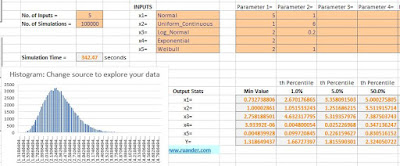
No comments:
Post a Comment